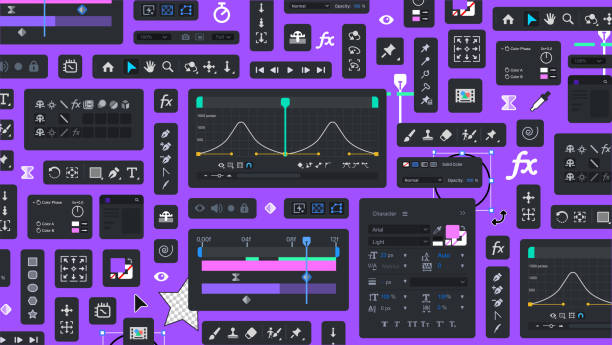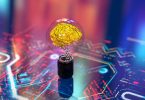Beyond Photoshop: Unleashing the Potential of Design Software
In the ever-evolving landscape of design, the tools at a designer’s disposal play a pivotal role in shaping creative possibilities. While Adobe Photoshop has long been a stalwart in the designer’s toolkit, there’s a broader universe of design software waiting to be explored. “Beyond Photoshop: Unleashing the Potential of Design Software” is a guide that delves into the diverse array of design tools available, showcasing their unique features, applications, and how they expand the horizons of digital creativity.
I. The Evolution of Design Software
1.1 A Shift from Monoliths to Specialized Tools
Design software has undergone a transformative evolution from monolithic applications to specialized tools catering to distinct design needs. This section will explore how this shift has given rise to a rich ecosystem of software, each excelling in specific aspects of design such as vector illustration, 3D modeling, or user interface design.
1.2 The Power of Diversity in Design Software
Diversity in design software is a boon for creative professionals. Different projects may demand different tools, and this diversity allows designers to choose software that aligns with their specific project requirements. From niche applications to comprehensive suites, the variety empowers designers to unleash their creativity in new and specialized ways.
II. Vector Graphics Mastery: Adobe Illustrator and Beyond
2.1 Adobe Illustrator: The Vector Pioneer
Adobe Illustrator has long been synonymous with vector graphics. This section will explore the enduring appeal of Illustrator, its advanced vector editing tools, and its role in creating scalable and precision-oriented designs. Designers will discover how Illustrator remains an essential part of the vector graphics toolkit.
2.2 Exploring Affinity Designer and CorelDRAW
Beyond Photoshop, Affinity Designer and CorelDRAW have emerged as formidable alternatives for vector-based design. Designers will gain insights into the unique features and advantages offered by these applications, such as Affinity Designer’s affordability and CorelDRAW’s longstanding presence in the industry.
III. 3D Modeling and Rendering: Blender’s Renaissance
3.1 Blender: A Powerhouse in 3D Design
While Photoshop offers some 3D capabilities, dedicated 3D modeling software takes this aspect to new heights. Blender, a free and open-source tool, has experienced a renaissance in the 3D design community. This section will explore Blender’s robust features, from modeling to animation and rendering, and its growing significance in diverse industries.
3.2 Autodesk Maya and Cinema 4D: Industry Giants
Autodesk Maya and Cinema 4D stand as industry giants in 3D modeling and animation. Designers will gain insights into how these tools are used in film, gaming, and visual effects, showcasing their advanced capabilities in creating realistic 3D environments and characters.
IV. User Interface Design: Figma and Sketch
4.1 Figma: A Collaborative UI/UX Design Platform
User Interface (UI) and User Experience (UX) design demand specialized tools for efficient collaboration and prototyping. Figma has risen to prominence as a cloud-based platform that facilitates real-time collaboration among designers. This section will explore how Figma streamlines the UI/UX design process, fostering collaboration and iteration.
4.2 Sketch: Optimized for Mac Design Workflows
Sketch has carved a niche for itself in the UI/UX design space, particularly among Mac users. Designers will discover how Sketch’s focus on simplicity, artboards, and plugins enhances the efficiency of designing interfaces, making it a preferred choice for many in the digital product design realm.
V. Photo Editing Reinvented: Affinity Photo and Lightroom
5.1 Affinity Photo: A Photoshop Challenger
Affinity Photo challenges Photoshop’s dominance in photo editing. This section will explore how Affinity Photo offers advanced retouching, compositing, and photo manipulation features at a more accessible price point, making it a compelling alternative for photographers and digital artists.
5.2 Adobe Lightroom: Specialized for Photography
Adobe Lightroom caters specifically to photographers, offering powerful tools for photo organization, enhancement, and batch editing. Designers will explore how Lightroom’s non-destructive editing and seamless integration with Photoshop make it an integral part of the photographer’s workflow.
VI. Prototyping and Interaction Design: Adobe XD and InVision
6.1 Adobe XD: Streamlining Prototyping Workflows
Adobe XD is a dedicated tool for prototyping and interaction design. This section will delve into how XD streamlines the process of creating interactive prototypes, facilitating seamless transitions from design to user testing. Designers will learn about its features for creating animations, transitions, and user flows.
6.2 InVision: Collaboration and Design Handoff
InVision excels in collaborative design workflows and design handoff for developers. Designers will explore how InVision enables seamless collaboration among team members, user testing through interactive prototypes, and smooth transitions from design to development.
VII. The Rise of Webflow: Designing and Developing Without Code
7.1 Webflow: A Paradigm Shift in Web Design
Webflow has gained traction as a design tool that allows designers to create responsive websites without writing code. This section will explore how Webflow empowers designers to visually design and prototype websites, bridging the gap between design and development.
7.2 No Code/Low Code Movement: Empowering Designers
The broader trend of the no-code/low-code movement is transforming how digital products are created. Designers will gain insights into the impact of this movement on their workflows, with tools like Webflow enabling them to take on roles traditionally reserved for developers.
VIII. Workflow Optimization and Integrations
8.1 Streamlining Workflows with Design Systems
Design systems have become integral to maintaining consistency across digital products. Designers will explore how tools like Figma facilitate the creation and management of design systems, streamlining workflows and ensuring a unified design language.
8.2 Integrations and Seamless Workflows
The ability of design tools to integrate seamlessly with one another enhances workflow efficiency. This section will discuss the importance of integrations, exploring how tools like Sketch, Figma, and Adobe XD can be part of an interconnected ecosystem that optimizes the entire design process.
Conclusion
“Beyond Photoshop: Unleashing the Potential of Design Software” illuminates the expansive world of design tools beyond the familiar confines of Adobe Photoshop. As designers navigate this diverse landscape, they gain access to specialized applications that cater to specific design needs, from vector graphics and 3D modeling to UI/UX design and web development. By embracing this diversity, designers unleash their creative potential, finding the perfect tool for each project and expanding the horizons of digital creativity. The future of design lies in the synergy of specialized tools, collaborative workflows, and a deep understanding of the unique capabilities offered by each application.